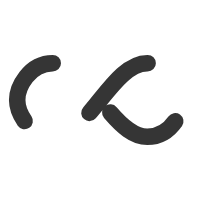Responsive web development has evolved from a trend to a fundamental requirement in modern web design. With the proliferation of devices ranging from smartphones to large desktop monitors, creating websites that provide optimal viewing experiences across all screen sizes is no longer optional—it’s essential. This comprehensive guide explores the core principles, techniques, and best practices that define responsive web development today. ### Understanding Responsive Web Design Responsive web design (RWD) is an approach to web development that makes web pages render well on various devices and window sizes. The concept was first introduced by Ethan Marcotte in his seminal 2010 article, where he proposed three fundamental technical ingredients: fluid grids, flexible images, and media queries. These components work together to create layouts that respond to the user’s environment. The philosophy behind responsive design goes beyond technical implementation. It represents a shift in thinking about how we approach web design—from creating fixed-width layouts for specific devices to building flexible experiences that adapt to whatever device accesses them. This approach acknowledges that we cannot predict every device that will view our content, so instead we create systems that can handle uncertainty gracefully. ### Core Principles of Responsive Development #### Fluid Grid Systems Traditional web design used pixel-based measurements that created rigid layouts. Responsive design replaces this with relative units like percentages or ems. A fluid grid system uses proportional sizing rather than fixed measurements, allowing elements to resize relative to their container. For example, instead of setting a column to 300 pixels wide, you might set it to 50% of its container’s width. This approach ensures that layout proportions remain consistent regardless of screen size. Implementing fluid grids requires calculating target size divided by context. If your design calls for a 600px wide element in a 1200px container, the relative width becomes 600/1200 = 50%. Modern CSS frameworks like Bootstrap and Foundation have popularized 12-column grid systems that make implementing fluid layouts more accessible to developers. #### Flexible Media Images, videos, and other media elements present unique challenges in responsive design. Without proper handling, media can break layouts or cause horizontal scrolling on smaller devices. The solution lies in making media flexible through CSS rules that ensure they scale appropriately within their containers. The basic technique involves setting max-width: 100% on media elements, preventing them from exceeding their container’s width while maintaining their aspect ratio. For more advanced control, developers can use the picture element or srcset attribute to serve appropriately sized images based on device capabilities, improving performance by avoiding unnecessary large file downloads on small screens. #### Media Queries Media queries form the third pillar of responsive design, allowing developers to apply different CSS rules based on device characteristics. These conditional statements can check for screen width, height, orientation, resolution, and other features. The most common approach uses breakpoints—specific screen widths where the layout changes to better suit the available space. Rather than targeting specific devices, modern best practice suggests using content-based breakpoints. Instead of designing for iPhone or iPad dimensions, you adjust the layout when the content itself starts to look broken or uncomfortable. This approach creates more future-proof designs that work well on devices that haven’t even been invented yet. ### Technical Implementation Strategies #### Mobile-First Approach The mobile-first approach involves designing for the smallest screens first, then progressively enhancing the experience for larger screens. This methodology offers several advantages: it forces prioritization of content and functionality, typically results in better performance, and aligns with how many users actually access content today. When implementing mobile-first, you start with base styles that work on small screens, then use min-width media queries to add or modify styles for larger viewports. This approach often results in cleaner, more efficient CSS than the traditional desktop-first method where you must override styles for smaller screens. #### Responsive Typography Text readability varies significantly across devices and viewing distances. Responsive typography ensures text remains legible and comfortable to read regardless of screen size. Techniques include using relative units (ems or rems) instead of pixels, adjusting font sizes at different breakpoints, and controlling line length and spacing. Modern CSS offers powerful tools for responsive typography, including viewport units (vw, vh) that scale with browser size and the clamp() function that allows setting minimum, preferred, and maximum values in a single declaration. These tools help create typography that responds smoothly to viewport changes rather than jumping at breakpoints. #### Performance Considerations Responsive design isn’t just about visual adaptation—performance across devices is equally important. Mobile users often have slower connections and less powerful devices, making optimization crucial. Techniques include conditional loading (only loading resources needed for the current viewport), responsive images (serving appropriately sized files), and minimizing JavaScript execution on resource-constrained devices. Tools like Lighthouse and WebPageTest can help identify performance bottlenecks specific to different device profiles. Remember that a responsive site that loads slowly on mobile devices fails its users regardless of how well it adapts visually. ### Advanced Responsive Techniques #### CSS Grid and Flexbox Modern CSS layout modules like Grid and Flexbox have revolutionized responsive design. Flexbox excels at one-dimensional layouts (rows or columns), while Grid handles two-dimensional layouts. Both offer powerful responsive capabilities without the need for extensive media queries. For example, CSS Grid’s fr units create flexible track sizes, while functions like minmax() allow setting size ranges that respond to available space. The repeat() function with auto-fit or auto-fill can create responsive grids that adjust the number of columns based on container width without any media queries. #### Component-Based Responsiveness As web development moves toward component-based architectures, responsive design thinking has evolved accordingly. Instead of designing entire page layouts, we now design responsive components that can work in various contexts. This approach involves considering how each component adapts to different container sizes rather than just viewport sizes. Container queries, an emerging CSS feature, will take this approach further by allowing components to adapt based on their container’s size rather than the viewport. This enables truly modular responsive design where components can be reused in different contexts without knowing their eventual placement. #### Accessibility in Responsive Design Responsive design and accessibility go hand in hand. A truly responsive site considers not just screen size but also how people interact with content using various abilities and assistive technologies. This includes ensuring proper contrast ratios that remain adequate in different lighting conditions, maintaining logical focus order across layout changes, and providing alternative ways to access content that might be rearranged for different screens. Testing responsive designs with screen readers, keyboard navigation, and other assistive technologies ensures your adaptive layouts don’t create barriers for users with disabilities. ### Real-World Implementation Examples #### E-Commerce Case Study Consider a responsive e-commerce product page. On mobile, the layout might stack elements vertically: image first, then product title, price, add-to-cart button, and description. On tablet, the image might move to the left with details on the right. On desktop, additional elements like related products or customer reviews might appear alongside. Throughout these adaptations, the core functionality remains accessible, and the most important actions (viewing images and purchasing) stay prominent. The responsive implementation would use fluid measurements for product images, flexible font sizes for product information, and media queries to rearrange layout at appropriate breakpoints. Performance considerations would include serving appropriately sized product images and deferring non-essential content like reviews on slower connections. #### News Website Example A news website presents different challenges with hierarchical content and advertising considerations. On mobile, a single-column layout prioritizes the most important stories with simplified navigation. On larger screens, multiple columns emerge showing different content categories, with advertising slots adjusting position and size appropriately. Typography plays a crucial role here, with headline sizes scaling appropriately to maintain hierarchy across devices. The responsive implementation might include conditional loading of secondary content on mobile to improve performance, while ensuring advertising remains viewable without disrupting the reading experience. ### Testing and Maintenance Strategies #### Cross-Device Testing Comprehensive testing remains essential for successful responsive implementations. While we can’t test on every device, we can use a strategic approach combining physical devices, emulators, and browser developer tools. Tools like BrowserStack provide access to numerous real devices, while browser developer tools offer responsive testing modes that simulate various devices. Establishing a device matrix based on your analytics helps prioritize testing efforts. Focus on the devices and browsers your actual audience uses most frequently, while ensuring baseline functionality works across all modern browsers. #### Continuous Responsive Maintenance Responsive designs require ongoing maintenance as new devices and usage patterns emerge. Regular analytics review helps identify emerging device trends or usability issues. Performance monitoring ensures your responsive adaptations don’t introduce speed regressions over time. Establishing a pattern library or design system helps maintain consistency across responsive breakpoints. Documenting how components should behave at different sizes creates a reference that helps both designers and developers maintain responsive integrity as the site evolves. ### Future Trends in Responsive Development #### AI-Powered Adaptations Emerging technologies suggest future responsive systems might use machine learning to adapt layouts based on user behavior rather than just screen size. Imagine interfaces that reorganize based on how individual users interact with content, creating personalized responsive experiences. #### Enhanced Media Capabilities As device capabilities diversify, responsive design will need to consider factors beyond screen size. Dark mode preferences, reduced motion requirements, and environmental lighting conditions already influence how we design adaptive experiences. Future responsive systems might automatically adjust contrast based on ambient light sensors or simplify animations on battery-constrained devices. #### Responsive Design Systems The future of responsive development likely involves more sophisticated design systems that bake responsiveness into component definitions rather than treating it as a separate concern. Tools that allow designers to define responsive behavior visually will bridge the gap between design and implementation, making responsive development more accessible and consistent. Responsive web development continues to evolve, but its core purpose remains constant: creating web experiences that work beautifully for everyone, regardless of how they access the web. By mastering the principles and techniques outlined here, you’ll be equipped to build websites that not only adapt to today’s devices but are prepared for whatever comes next.

Subscribe
0 Comments