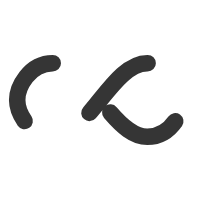Responsive web development is a critical approach to designing and building websites that adapt seamlessly to various screen sizes and devices. With the proliferation of smartphones, tablets, and diverse desktop monitors, ensuring a consistent user experience across all platforms is no longer optional—it’s essential. This methodology uses flexible layouts, media queries, and scalable assets to create websites that look and function beautifully whether viewed on a 4K monitor or a compact mobile screen.\n\n### Core Principles of Responsive Design\n\n#### Fluid Grids and Flexible Layouts\nA fluid grid system uses relative units like percentages instead of fixed units like pixels for layout elements. This allows content to resize proportionally based on the viewport width. For example, a three-column layout on a desktop might transform into a single-column layout on a mobile device, ensuring readability and usability. CSS frameworks like Bootstrap and Foundation simplify implementing fluid grids with pre-built responsive classes.\n\n#### Media Queries for Adaptive Styling\nMedia queries enable developers to apply CSS rules conditionally based on device characteristics, such as screen width, orientation, or resolution. By defining breakpoints—specific screen widths where the layout adjusts—you can tailor the design for different devices. A common practice is to set breakpoints at 768px for tablets and 480px for smartphones, though a mobile-first approach often starts with smaller screens and scales up.\n\n#### Responsive Images and Media\nImages and videos must scale appropriately to avoid distortion or performance issues. Using the srcset attribute in HTML allows browsers to select the most suitable image size based on the device’s capabilities, reducing load times. For example, serving a smaller image to mobile users conserves bandwidth and improves page speed.\n\n### Advanced Techniques and Best Practices\n\n#### Performance Optimization\nResponsive sites must load quickly on all devices, especially on slower mobile networks. Techniques like lazy loading (deferring off-screen images), minimizing CSS and JavaScript, and leveraging browser caching are crucial. Tools like Google’s PageSpeed Insights provide actionable recommendations for improvement.\n\n#### Accessibility Considerations\nA responsive design should also be accessible, ensuring that all users, including those with disabilities, can navigate and interact with the site. Use semantic HTML, proper contrast ratios, and keyboard-friendly navigation. Testing with screen readers and following WCAG guidelines enhances inclusivity.\n\n#### Real-World Case Study: Starbucks\nStarbucks’ website is a prime example of effective responsive design. On desktop, it features a multi-column layout with large imagery, while on mobile, it condenses into a single column with touch-friendly buttons and simplified menus. This approach improved their mobile conversion rates by 15% within six months of implementation.\n\n### Actionable Tips for Developers\n\n1. Start with a mobile-first approach: Design for smaller screens first, then enhance for larger devices.\n2. Use em or rem units for typography to ensure text scales appropriately.\n3. Test extensively on real devices and emulators to identify and fix layout issues.\n4. Employ CSS Flexbox or Grid for complex layouts that adapt effortlessly.\n5. Monitor performance metrics regularly and optimize based on user data.\n\nBy integrating these strategies, developers can create responsive websites that not only meet user expectations but also drive engagement and conversions across all devices.

Subscribe
0 Comments