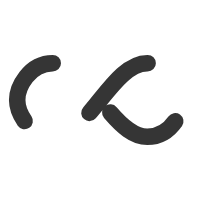A landing page fully developed to find out the user’s priority using sorting from. The user must to use the drag and form options to sort their priority from 1 to 4, once subimted a new tab will show with statistics about number 1 choice.
ReallyB2B
This landing page was solely developed to integrate with an email campaign at the time. This helped to find out what the next email campaign should be about given that this form would help to prioritise the client’s unique priority.
However, as an additional part of this particular task, all user’s form submissions were handled by Adobe Marketo as the client need the data collected for further analysis.
Adobe Marketo Engage makes the complex buyer journey simple and gets measurable results from acquisition to advocacy with experiences that keep customers engaged and coming back.

Before the deployment on Adobe Marketo, I have developed the landing using HTML 5, CSS, JavaScript and jQuery. However, during the development process, I have encountered one particular challenge which I am still looking for the best solution. Therefore, please feel free to leave comments below.
The issue came about once the page was in its final stages of development and while testing, my self and the team noticed that there’s a problem while using android mobile devices, initially thought this is a minor thing until I have done some researches, to realise this might be bigger than I initially thought. Basically, the “drag and drop” or “sorting” functionality as some may call it was not working on android devices. Weirdly enough, while reaching the issue found a few people with the same issue and some even reached people on Stack Overflow seeking a solution. For those who are not familiar with Stack Overflow, I strongly recommend it to any developer, data scientist, system admin and etc. There you’ll find some great resources and solutions, although, I was unable to find a solution for mine that is not to say that it isn’t there…
Deployment
This project had to be hand-coded using Adobe Marketo’s tags in order for it to work properly, although given that Marketo offers quite good flexibility with hand-coded HTML and javaScript this could also be achieved either way. However, using its tags offers more flexibility. Go ahead and click here to view the live version.